Not a guide as such but some suggestions for improving the performance of your computer. (Apologies Rolf if Ive put this in the wrong section but I figured it was about the best place for it)
I know a lot of folk here do a lot of image manipulation - if you hear the hard drive churning a lot of the time whilst you are working your computer may be low on RAM memory. RAM is the place where the computer "thinks" when its working - if its got insufficient in then it has to page information on and off the hard drive which is comparitavely slow to do..
For instance I have a tv card in my Dell desktop computer for my satellite tv hobby. My computer had 1GB of RAM in it, but the tv card software was taking almost 5 minutes to start up when I clicked on the icon on the desktop. I installed an additional 2GB and now the same programme starts up in 30 seconds! Nothing else has changed in the computer.
Its easy to find how your computer is currently set up. Go to Memory upgrades, flash media, and usb storage at Crucial.com and let their tool scan your computer. You get a choice of compatible upgrades offered as well. The prices of the memory is about the cheapest I know - and a useful site if you want cheap Compact Flash cards, memory sticks, camera memory cards etc.
BE WARNED. A memory swap in most computers is dead easy, BUT you have to be confident in what you are doing, and take some precautions. (Most times its a case of popping the external case off the computer and clipping the memory into the slots on the main board. - It will only fit in one place but you need to take anti static precautions. For laptops most of the time you unscrew one of the small panels on the bottom of the laptop and do a straight clip in)
I can supply some photos for a typical system if anyone is interested, but PLEASE - if you arent happy doing some basic disassembly DONT try it - pay your local computer shop 20 quid or so to do it!!




 Reply With Quote
Reply With Quote

.gif)








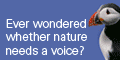

Bookmarks